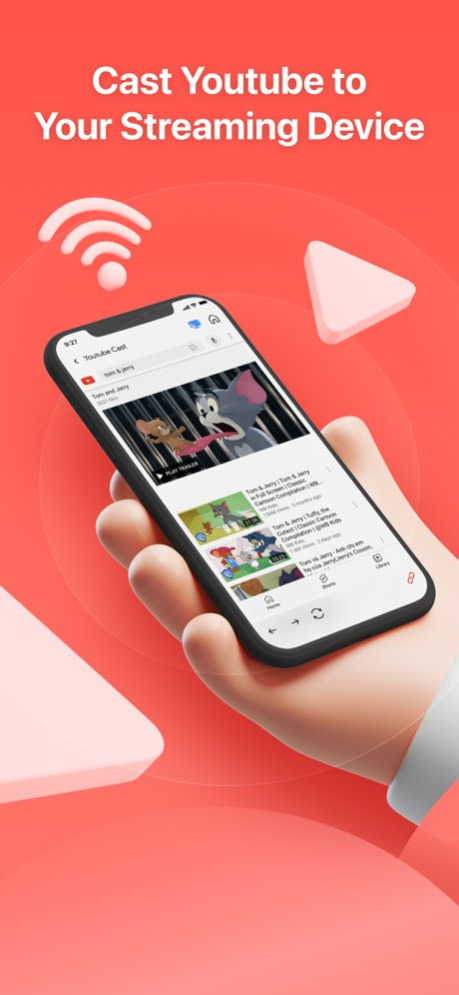ChromeTV: Cast & Top Channels 2.7
Free Version
Publisher Description
The best TV Cast for streaming to TV! Support most TV brands, Castbox: Roku, Samsung, Chromecast, Sony, LG, Android TV and more
Cast for Streaming Device app which lets you stream your favorite entertainment from your mobile device to your TV. Instantly connect to your Streaming device and share your favorite photos, videos, and music. Simple setup, straightforward controls, no delay, and no complex settings.
You must connect your device to the same wireless network as your Streaming Device. Control your device and cast media from the comfort of your phone. If you still can not find your Streaming Device, make sure you already had your Streaming setup.
Features:
+ Simple, instant setup.
+ Lightning quick response time.
+ Cast photos, videos, and audio.
+ Beautiful UI and smooth experience.
Terms of Use: http://uniremotelabs.com/terms-of-use
Privacy Policy: http://uniremotelabs.com/privacy-policy
Any questions? Contact us: support@uniremotelabs.com
Jan 4, 2023
Version 2.7
- Fix minor bugs
- Improve app quality
Thanks for using our app!
About ChromeTV: Cast & Top Channels
ChromeTV: Cast & Top Channels is a free app for iOS published in the System Maintenance list of apps, part of System Utilities.
The company that develops ChromeTV: Cast & Top Channels is UNIVERSAL REMOTE LABS COMPANY LIMITED. The latest version released by its developer is 2.7.
To install ChromeTV: Cast & Top Channels on your iOS device, just click the green Continue To App button above to start the installation process. The app is listed on our website since 2023-01-04 and was downloaded 0 times. We have already checked if the download link is safe, however for your own protection we recommend that you scan the downloaded app with your antivirus. Your antivirus may detect the ChromeTV: Cast & Top Channels as malware if the download link is broken.
How to install ChromeTV: Cast & Top Channels on your iOS device:
- Click on the Continue To App button on our website. This will redirect you to the App Store.
- Once the ChromeTV: Cast & Top Channels is shown in the iTunes listing of your iOS device, you can start its download and installation. Tap on the GET button to the right of the app to start downloading it.
- If you are not logged-in the iOS appstore app, you'll be prompted for your your Apple ID and/or password.
- After ChromeTV: Cast & Top Channels is downloaded, you'll see an INSTALL button to the right. Tap on it to start the actual installation of the iOS app.
- Once installation is finished you can tap on the OPEN button to start it. Its icon will also be added to your device home screen.